Vlad's Bike Bits
WEST BIKING Bicycle Wireless Computer MTB Road Bike Odometer Waterproof With Backlight Cycling Speedometer LED Rate Stopwatch
WEST BIKING Bicycle Wireless Computer MTB Road Bike Odometer Waterproof With Backlight Cycling Speedometer LED Rate Stopwatch
Couldn't load pickup availability
SPECIFICATIONS
Brand Name: West Biking
Stopwatch and Accessories: Wireless Stopwatch
Model Number: YP0702054
Origin: Mainland China
Choice: yes
• Wireless Connectivity :Connects to your bike's rear wheel hub without the need for cables, making it easy to install and use.
• Waterproof Design :The computer is designed to withstand wet weather conditions, ensuring that it remains functional and accurate even in rainy rides.
• Backlight Display :The backlight display makes it easy to read the computer's display, even in low-light conditions.
• Odometer and Speedometer :The computer includes an odometer and speedometer, allowing you to track your cycling distance and speed with accuracy.
Product Information
Feature:
1. Made of premium material, lightweight, sturdy and durable.
2. Waterproof rubber ring to ensure safe use in rainy days.
3. Displaying time, average speed, maximum speed, distance, etc.
4. Easy installation on your bike.
5. Ideal for riding lovers.
Specification:
1.【Product Name】WEST BIKING Bicycle Wireless Computer
2.【Size】6.0*4.4*1.5CM/1.73*0.24*0.59inch
3.【Waterproof. Daily Waterproof
4.【Battery】CR2302 button battery
5.【Application】 MTB Road Bike
6.【Feature】Backlight, Multifunctional, Easy to use
Package included: 1 x bike computer, 4 x nylon belts,1 x sponge pad,1 x rubber loop,1 x wireless base,1 x strong magnet,1 x wireless launcher,1 x English version instruction
Bicycle Computer Installation:
1.Take out the insulating sheet inside the computer and sensor
2.Attach the base to the handlebars
3.Fix the monitor to the base
4.Loosely attach the magnet to a spoke
5.Attach the wireless sensor using the wraps
6.Adjust the distance between magnet and sensor to within 3mm
7.Setting correct data
NOTED:Do not put the product into water or get wet in the rain for a long time. Cover a plastic warp when there is a bad weather
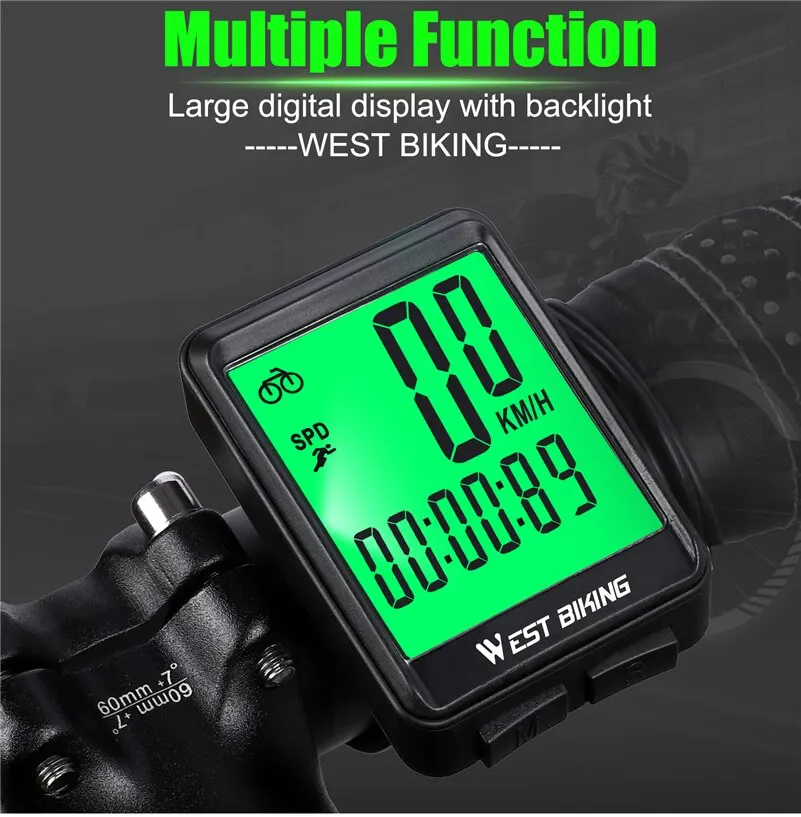

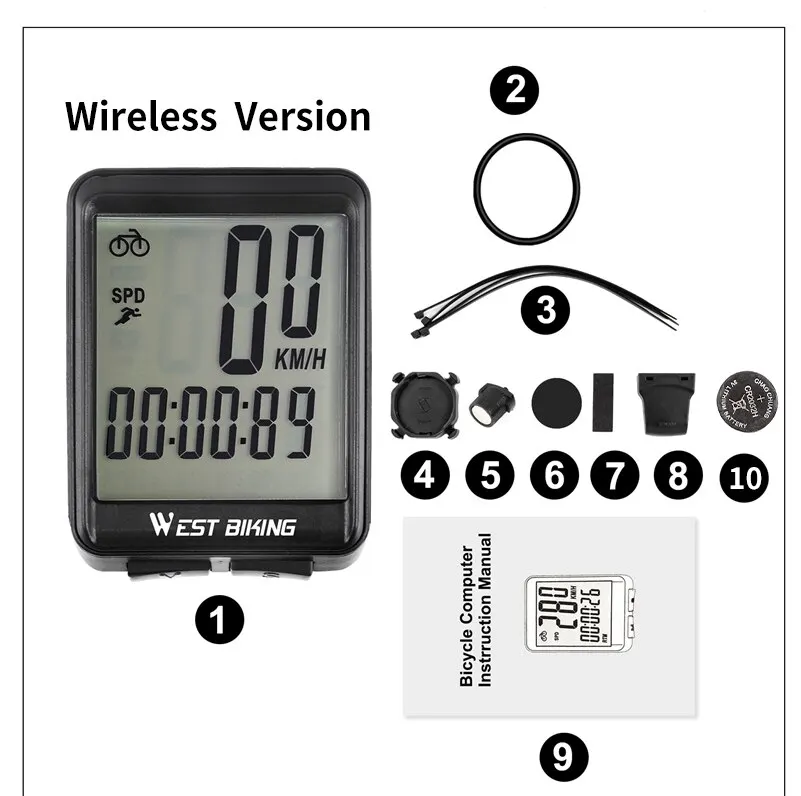












Share














